May 31, 2010
3:56 PM | Edit Post
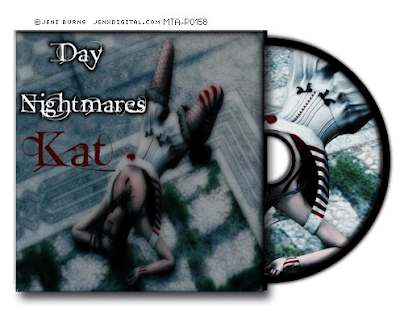
Hi! Here is my very first tutorial using the brilliant artwork on Jeni Burns. You can purchase her tubes at Mistaken Art.
Update: 7/4/19 New example using the artwork of Simona Candini. You can purchase her tubes at Creative Design Outlet
Musicality
1. Open new image 700 x 700 (we will re size later)
2. click on preset shapes, eclipse
Foreground- black, background- null
line style, width 10
draw one large circle, convert to raster
draw a small circle (change width to 5), place in center of large circle, merge
3. click on preset shapes, rectangle
Foreground-null, background black
draw square that is slightly larger than the circles, cover to raster, place below circles
4. use magic wand to click on black square, click add new layer, past image into new layer
5. add bevel of choice
mine: bevel-2, width-5, smoothness-25, depth-5, ambiance-15, shininess-35, angle-315,
color-white, intensity-65, elevation-30
*I would play with this, EC has some nice bevels as well. We want this to look like an album
cover.
6. Add drop shadow of choice.
mine: -3, -3, 75, 5 followed by shadow lab preset
7. Back to your disc (circles)
Use your magic wand to select between the two circles
select, modify, expand by 3
layer, new rater layer, paste your image into layer.
8. Move this layer below the disc layer (circles)
9. You can leave as is or soften to choice
mine: xero, soft mood, default
10. Place drop shadow on disc (circles), merge with image layer
11. Crop and add copyright information
12. Add title of album and tag recipients name
Animation
1. on tag, right click, copy merged
go to Animation Shop (AS) and paste as new selection
2. on tag, click on disc, image, free rotate, 15 right
copy merged, paste into AS after current frame
3. complete step 2 until you have made a full rotation.
4. In AS, edit, select all, animation, frame properties, change this number to 35
5. view animation and save
Thank you for trying my very first tutorial

Labels:Tutorials | 0
comments
May 29, 2010
7:34 PM | Edit Post
Hi! My name is Paully. I am known in the PSP community as I have been tagging for about 6 years now. About six years ago, my mother passed away and I turned to psp and food for solace. I still love psp and will continue to participate fully as my online family is the best! However, along with my friend and artist, Kat, I am going to embark on a year long journey. Over the next year I have a few goals in which I am going to achieve. This blog is going to document my journeys.
1. Lose enough weight to fit into a bathing suit without looking like a beached whale. (I was healthy not so long ago)
2. Save enough money for my husband to get his pilots license.
3. Improve myself at work
4. Broaden my horizens within the psp world, by learning to make stats, templates, ect
Wish me luck!

1. Lose enough weight to fit into a bathing suit without looking like a beached whale. (I was healthy not so long ago)
2. Save enough money for my husband to get his pilots license.
3. Improve myself at work
4. Broaden my horizens within the psp world, by learning to make stats, templates, ect
Wish me luck!

Labels:general musings | 3
comments
Subscribe to:
Comments
(Atom)
Search This Blog
Categories
- ADI
- AITM
- Alessa
- Alicat Digital Scraps
- alicia mujica
- always list
- Amberly Berendson
- Anna Marine
- Artist showoff
- Attila
- Barb Jensen
- Bella Caribena
- Bellisima Designs
- Blog Trains
- CandyShopCollab
- Caron Vinson
- CBJ
- CDO
- CDO Bundle Kit
- Challenge Tag
- Chaos Priestess
- Choas Priestess
- Christmas Collab 2020
- Christmas Collab 2024
- Collab kit
- Colourbelle
- Creative Misfits AL
- Creative Scraps by Crys
- Creepie Cuties
- CRM
- CT
- CT Availability
- CT Tag
- CT- Digital Art Heaven
- CT- Enchanted Scraps
- CT- Foxy's Designz
- CT- Kizzed by Kelz'
- CT- Midnight Shadow Dezinez
- CT- Starlite & Soul
- CT- Stormlight Designs
- Curious Creative Dreams
- cutencharming
- DAH
- DAH Match kit
- Dance In the Rain
- Dark Yarrow
- Dean Yeagle
- Designz by Shelly
- Diamond Club
- Digital Art Heaven
- Dirk Richter
- Dns Scraps
- Doodle By Design
- DSI
- Elegance Fly
- Elena Dudina
- Elias
- Enys Guerrero
- Erin Ewer
- extras
- Foxys Designz
- Freek's Creations
- FTU
- Garv
- general musings
- Giada Calo
- Goldwasser Extras
- Gorjuss
- Guest CT
- Happy Pumpkin Studio
- Heather's Devine dezigns
- Honored Scaps
- Honored Scraps
- howard robinson
- Hungry Hill
- Ian Daniels
- IB Kit
- Ilonka's Designs
- Ishika Chowdhury
- Janesko
- janestarweils
- Janna Prosvirina
- Jasmine Beckett-Griffith
- Jenny
- Jessica Dougherty
- Jose Cano
- Julia Spiri
- just be
- kajenna
- Karmalized Scraps
- Kayomi.harai
- Keith Garvey
- ken Morton
- Kizzed By Kelz
- Kizzed By Kelz'
- Koufay
- Kreative Graphics
- Ladyhawwk Designs
- Lix
- Lucky Tag Draw
- Maigan Lynn
- Marika
- Maryline Cazenave
- Mayumi Ogihara
- Melanie Delon
- Melissa Dawn
- Mia Hopper
- Midnight Shadow Dezinez
- Mike Denning
- Misticheskaya
- Misticheskaya-Match kit
- Molly Harrison
- Monte Moore
- MTA
- Mystical Scraps
- Mystical Scraps Store
- Nene Thomas
- new group
- Nikki Burnett
- Nocturne
- Paul John Ballard
- PUT
- Queen Uriel
- Rebecca Sinz
- Rene Biertempfel
- Robin Pushay
- Sale- DSI
- Sally Jacob
- Sarah Richter
- Schnegge
- Scrap Design n Company
- ScrapDesignsAndCompany
- Scrappin with Lil Ole Me
- Scrapping from the Heart
- scrappinnaturally
- scraps design n company
- SDNC Match
- SDNC- Collab
- SDNC- Foxy's Designz
- Selina Fenech
- Sheena Pike
- SheoKate
- Simona Candini
- Snags
- SQP
- Stanley Morrison
- Starlite and Soul
- Starlite&Soul
- Swan'Scraps
- Sweet Cravings Scraps
- Sybile Art
- Tag show off
- Tania Santos
- Templates
- TheVintageAngel
- Tunchy Art
- tutathon
- Tutorials
- Tutorials Grunge and Glitter
- Tutorials Scrappin Dollars
- Tutorials- DSI
- Tutorials- MTA
- Tutorials-CDO
- Two Peas In The Pod
- Verymany
- VeryMany Artist
- Vi Nina
- Vinegar
- VM-Match kit
- vmartist
- Whisper In The Wind
- Whisprd Designz
- Whisprd Dreamz
- Wicked Princess Scraps
- word art
- Yuriko Shirou
- Zindy





