June 30, 2010
9:24 PM | Edit Post
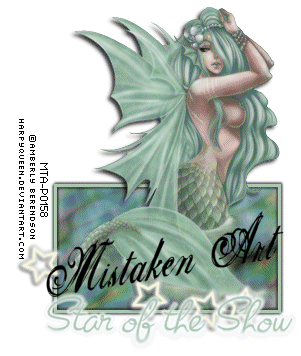
Star of the Show was written using PSP X2 and Jasc Animaton Shop
Materials used tube by Amberly Berendson which can be purchased HERE
Eyecandy 6 Gradient Glow (if you do not have this, play with your drop shadows and colors)
Template made by myself which can be found HERE
Font Selfish
Lets get started
1. Pick a tube with a great image or a tube and image that look good together.
2. Open new image 600x600 (we can resize later)
3. Copy rectangle from template and paste onto new image (adjust hue and saturation to match tube)
4. Use your selection tool to click inside. Select, select all, select modify expand by 5
5. Past image or background of image into selection, select none, move to bottom
6.Effects, EyeCandy 6, gradient glow, find glow to match tag, ok
7. Copy stars from template, paste on top of rectangle layer, add bright white glow
8.Copy wordart from template, past on top of star layer and soft gradient glow
9.Copy tube, past on top of background layer/below stars and wordart layer
10. add drop shadow.
11. add copyright and name, save
You can stop here for a beautiful non animated tag or you can take the following steps to add animation.
12. go to background layer (step 5) duplicate twice
13. 1st layer EC6 Textured noise, overlay intense dot noise
2nd layer use the same plug in, click random seed, ok
3rd layer use the same plug in, click random seed, ok
14. Open animation shop
15. Hide 2nd and 3rd layer; with 1st layer only visible, click copy merged, paste into AS as new image
16. repeat above step hiding the layers as needed until all layers are used, paste into AS after current layer
17. Once you have all 3 layers in AS, click Edit, select all
Amination, frame properties, 35; view animation and save.
Disclaimer: I am very new at writing tuts, please remember to have fun and if you have any questions, please email me at paully-1@hotmail.com
For some reason, I cannot get the animation to show when I post...if you can assist with this, please email me. thanks

Labels:Tutorials
Subscribe to:
Post Comments
(Atom)
Search This Blog
Categories
- ADI
- AITM
- Alessa
- Alicat Digital Scraps
- alicia mujica
- always list
- Amberly Berendson
- Anna Marine
- Artist showoff
- Attila
- Barb Jensen
- Bella Caribena
- Bellisima Designs
- Blog Trains
- CandyShopCollab
- Caron Vinson
- CBJ
- CDO
- CDO Bundle Kit
- Challenge Tag
- Chaos Priestess
- Choas Priestess
- Christmas Collab 2020
- Christmas Collab 2024
- Collab kit
- Colourbelle
- Creative Misfits AL
- Creative Scraps by Crys
- Creepie Cuties
- CRM
- CT
- CT Availability
- CT Tag
- CT- Digital Art Heaven
- CT- Enchanted Scraps
- CT- Foxy's Designz
- CT- Kizzed by Kelz'
- CT- Midnight Shadow Dezinez
- CT- Starlite & Soul
- CT- Stormlight Designs
- Curious Creative Dreams
- cutencharming
- DAH
- DAH Match kit
- Dance In the Rain
- Dark Yarrow
- Dean Yeagle
- Designz by Shelly
- Diamond Club
- Digital Art Heaven
- Dirk Richter
- Dns Scraps
- Doodle By Design
- DSI
- Elegance Fly
- Elena Dudina
- Elias
- Enys Guerrero
- Erin Ewer
- extras
- Foxys Designz
- Freek's Creations
- FTU
- Garv
- general musings
- Giada Calo
- Goldwasser Extras
- Gorjuss
- Guest CT
- Happy Pumpkin Studio
- Heather's Devine dezigns
- Honored Scaps
- Honored Scraps
- howard robinson
- Hungry Hill
- Ian Daniels
- IB Kit
- Ilonka's Designs
- Ishika Chowdhury
- Janesko
- janestarweils
- Janna Prosvirina
- Jasmine Beckett-Griffith
- Jenny
- Jessica Dougherty
- Jose Cano
- Julia Spiri
- just be
- kajenna
- Karmalized Scraps
- Kayomi.harai
- Keith Garvey
- ken Morton
- Kizzed By Kelz
- Kizzed By Kelz'
- Koufay
- Kreative Graphics
- Ladyhawwk Designs
- Lix
- Lucky Tag Draw
- Maigan Lynn
- Marika
- Maryline Cazenave
- Mayumi Ogihara
- Melanie Delon
- Melissa Dawn
- Mia Hopper
- Midnight Shadow Dezinez
- Mike Denning
- Misticheskaya
- Misticheskaya-Match kit
- Molly Harrison
- Monte Moore
- MTA
- Mystical Scraps
- Mystical Scraps Store
- Nene Thomas
- new group
- Nikki Burnett
- Nocturne
- Paul John Ballard
- PUT
- Queen Uriel
- Rebecca Sinz
- Rene Biertempfel
- Robin Pushay
- Sale- DSI
- Sally Jacob
- Sarah Richter
- Schnegge
- Scrap Design n Company
- ScrapDesignsAndCompany
- Scrappin with Lil Ole Me
- Scrapping from the Heart
- scrappinnaturally
- scraps design n company
- SDNC Match
- SDNC- Collab
- SDNC- Foxy's Designz
- Selina Fenech
- Sheena Pike
- SheoKate
- Simona Candini
- Snags
- SQP
- Stanley Morrison
- Starlite and Soul
- Starlite&Soul
- Swan'Scraps
- Sweet Cravings Scraps
- Sybile Art
- Tag show off
- Tania Santos
- Templates
- TheVintageAngel
- Tunchy Art
- tutathon
- Tutorials
- Tutorials Grunge and Glitter
- Tutorials Scrappin Dollars
- Tutorials- DSI
- Tutorials- MTA
- Tutorials-CDO
- Two Peas In The Pod
- Verymany
- VeryMany Artist
- Vi Nina
- Vinegar
- VM-Match kit
- vmartist
- Whisper In The Wind
- Whisprd Designz
- Whisprd Dreamz
- Wicked Princess Scraps
- word art
- Yuriko Shirou
- Zindy





I can't seem to get the template to open in my psp8:(
ReplyDelete